YouTube Thumbnail Downloader
About the YouTube Thumbnail Downloader
The YouTube Thumbnail Downloader is a handy tool for anyone looking to download high-quality thumbnails from YouTube videos quickly and effortlessly. This tool allows users to extract various sizes of thumbnails from any publicly accessible YouTube video URL.
Understanding YouTube Thumbnails
Thumbnails are essential for YouTube videos as they represent the content visually and play a significant role in attracting viewers. The downloader provides options to get thumbnails in different sizes, allowing you to choose the best fit for your needs.
- Resolution Options: Thumbnails are available in several resolutions, including default, medium, and high resolution.
- Instant Access: Quickly generate and download thumbnails with just a few clicks.
How to Use the YouTube Thumbnail Downloader
- Enter the YouTube Video URL: Copy and paste the URL of the YouTube video whose thumbnail you want to download.
- Generate Thumbnails: Click the "Generate Thumbnails" button to create the links for various thumbnail sizes.
- Select Size: Choose the desired thumbnail size from the options presented.
- Download: Click the download button next to the selected thumbnail to save it to your device.
Examples
Simple Example
Input
YouTube URL: https://www.youtube.com/watch?v=dQw4w9WgXcQ
Output
- Thumbnail 1:

- Thumbnail 2:
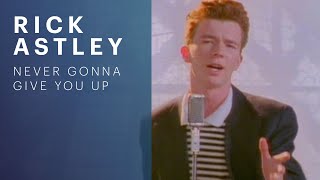
- Thumbnail 3:
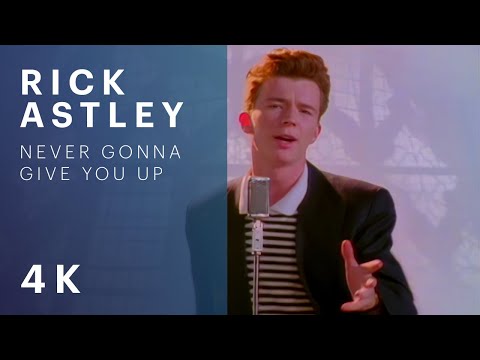
Complex Example
Input
YouTube URL: https://www.youtube.com/watch?v=3fumBcKC6RE
Output
- Thumbnail 1:

- Thumbnail 2:
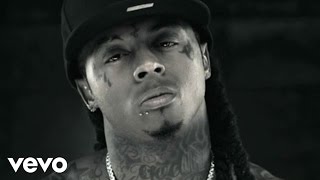
- Thumbnail 3:

Features of the YouTube Thumbnail Downloader
- User-Friendly Interface: Designed for simplicity, the downloader provides a clear and intuitive user experience.
- Instant Feedback: The tool calculates and displays thumbnails as soon as the user enters the video URL.
- Various Sizes: Offers options to download thumbnails in different resolutions, catering to various needs.
- Error Handling: Alerts users if the input URL is invalid or if there are issues generating thumbnails.
Why Choose the YouTube Thumbnail Downloader?
- Convenient Tool: Perfect for content creators and marketers looking to access video thumbnails quickly.
- User-Friendly: Easy to use, making it suitable for users of all technical levels.
- Quick Access: Instantly generate and download thumbnails without the need for complex software or tools.
Reference Links
- Learn more about YouTube thumbnails: YouTube Help - Thumbnail Basics
FAQs for YouTube Thumbnail Downloader
Q: Is the YouTube Thumbnail Downloader free ?
A: Yes, YouTube Thumbnail Downloader is totally free :)
Q: Can i use the YouTube Thumbnail Downloader offline ?
A: Yes, you can install the webapp as PWA.
Q: Is it safe to use YouTube Thumbnail Downloader ?
A: Yes, any data related to YouTube Thumbnail Downloader only stored in your browser(if storage required). You can simply clear browser cache to clear all the stored data. We do not store any data on server.
Q: How do I use the YouTube Thumbnail Downloader?
A: Enter the URL of the YouTube video and click 'Generate Thumbnails'.
Q: What sizes of thumbnails can I download?
A: You can download thumbnails in different sizes, including the default, medium, and high resolution.
Q: Is there a limit to the number of thumbnails I can download?
A: No, you can download as many thumbnails as you want for different videos.
Q: What should I do if the thumbnail doesn't generate?
A: Please ensure that the URL is correct and refers to a valid YouTube video.
Q: Can I use this tool on mobile devices?
A: Yes, the tool is designed to be responsive and works on mobile devices.
